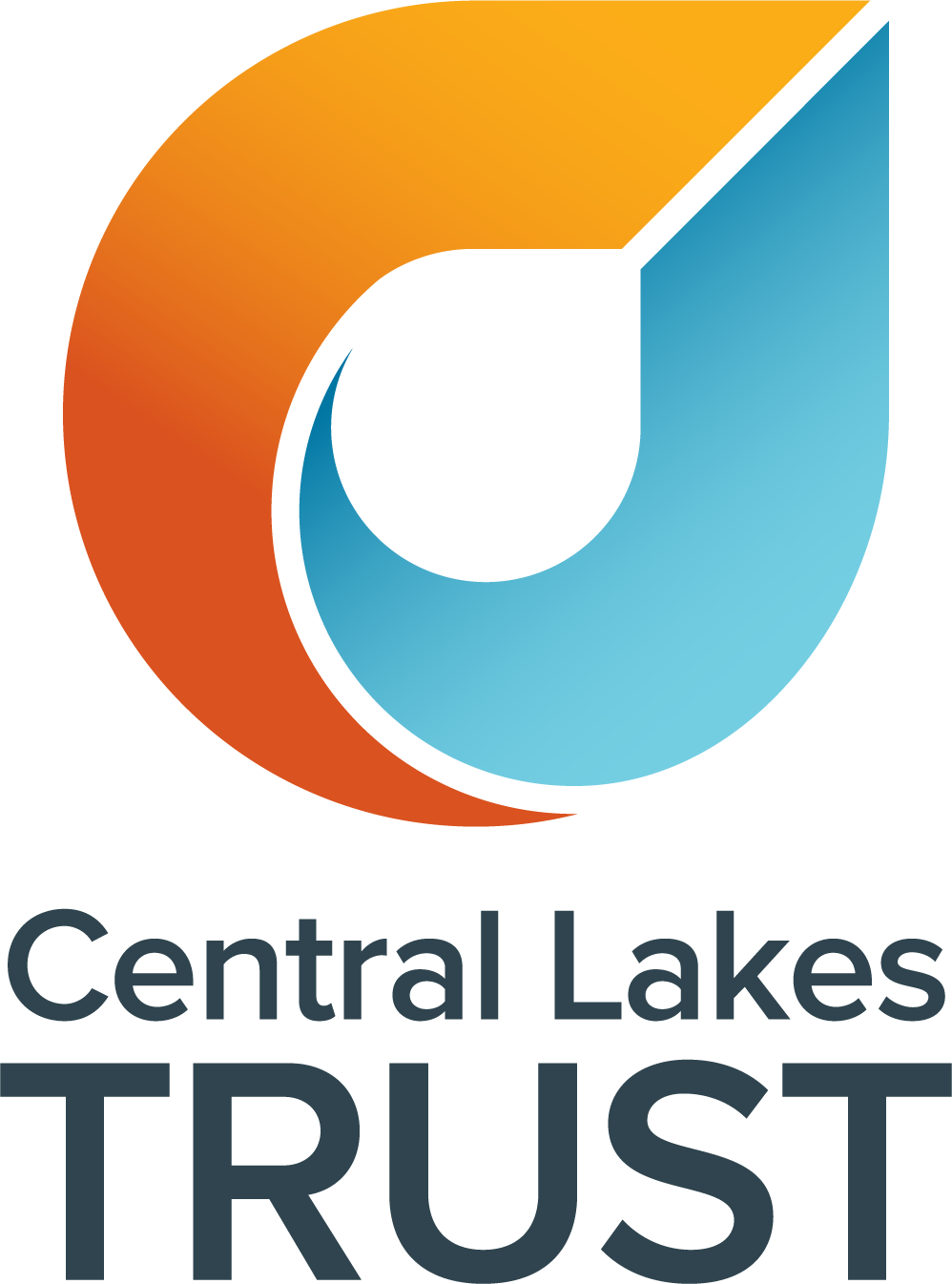Required Information for Registration
Please note that you cannot “save as you go” with the registration form. You must complete registration in one session. To complete your organisation’s registration in our online system, all applicants will need to have the following information on hand:
Registered / Legal name
Trading name
The organisation’s Bank Account Name and Number
GST Number (if applicable)
Date organisation was formed
Financial year-end date
Accounting requirements (prepared, reviewed or audited)
Name and contact details for two people in your organisation
The area where your services are delivered / areas that benefit
Other agencies you collaborate with in the CLT region.
Then, depending upon the nature of your organisation you will also require further information – please select the appropriate option below for detail.
+ Additional information – Territorial Authorities
- Population of the area you cover
+ Additional information – Educational Institutions
- Education institution number
- Organisation mission & purpose
- Number of students enrolled
+ Additional information – Registered Charities - Not a Social Service Provider
- Charities services number
- Organisation mission / purpose
- Where is your local office
- Where is your head office
- Are you affiliated to a national body?
- List of agencies / organisations that you collaborate with in the Central Lakes region
- Are you a social service provider? The answer to this question will determine which of the questions below you will need to answer
- Brief description of charitable activities provided in Central Lakes region. i.e. the purposes that enabled your organisation to gain charitable registration
- Outline how you deliver these activities / services (e.g. paid or volunteer staff)
- How often do these activities occur? Provide a brief description of timing
- Approximately how many residents of the Central Lakes region benefit from your activities?
- Of the above, are these club/group members or the wider pubic?
- Outline how your activities are primarily funded – e.g. fees, fundraising, donations.
- Do you charge membership?
- How much? (highest fee charged)
+ Additional information – Registered Charities - Social Service Provider
- Charities services number
- Organisation mission / purpose
- Where is your local office
- Where is your head office
- Are you affiliated to a national body?
- List of agencies / organisations that you collaborate with in the Central Lakes region
- Are you a social service provider? The answer to this question will determine which of the questions below you will need to answer
- List of the services/programmes you provide in the Central Lakes region.
- Outline how you deliver these services (e.g. paid or volunteer staff.
- Brief description of the schedule of activities in / visits to the region.
- How many clients per year do you support in the Central Lakes region.
- Do you receive govt funding - directly or indirectly? E.g. MoE, MoJ, MSD etc.
- How do you report on outcomes? Provide a list of the reports you produce.
Am I a social service provider?
This refers to a very specific type of organisation which provides clinical, welfare, education, housing, food services etc. Typically these organisations have government contracts to deliver primary care.
Local sporting, recreation, or service clubs and organisations do not fall into this category. Please call us on 0800 00 11 37 if you would like our advice as to which option suits your organisation.
Required Documentation for Grant Applications
The following documents are required to accompany grant applications. Please ensure you upload these documents with your application.
Project / Programme Plan - if relevant
Project Quotes - if relevant
Bank Statement/ Deposit Slip
A scanned copy of a bank deposit slip or bank statement as proof of bank account details
Financial
Financial statements from the previous financial year (prepared/reviewed/audited, as required by your organisation) OR income and expense accounts if operating for less than 12 months
A copy of the profit and loss report and current balance sheet for the financial year to date, or the previous financial year if you are less than 6 months into the current year
Reports
A copy of the minutes (draft or final) of your organisation's most recent Annual General Meeting
A copy of your organisation's most recent Annual/President's/Chairperson's Report
Signed resolution or certified extract from the minutes of a meeting confirming your organisation's resolution to apply to Central Lakes Trust for funds, including the amount being applied for. This must be signed by two principal office bearers of your organisation
Budget
A detailed copy of the project or operational budget
Other possible additional supporting documents:
Letters of support
Strategic or annual plans
Data or statistics
Correspondence from other organisations consulted or collaborated with
Handy Tips for the Portal
Using Google Chrome as your internet browser is recommended
If you are associated with multiple organisations, please login with the username and password you have been assigned by Central Lakes Trust for each individual organisation
Be careful not to use the browser back button to navigate as it will take you out of the portal and you will have to log back in
‘Save’ your work regularly, as the forms do not auto-save (registration form cannot be saved, only submitted)
Only ‘Submit’ when your application/ report/ request is complete. Once you ‘Submit’, you will no longer be able to edit your application
At each step of the application process, you will receive emails advising you of the status of the application and any steps you need to take. Emails will come from centrallakestrust@fluxx.io so please check your junk/spam folder within your email to ensure you are receiving emails from us
Each email will advise you of where to find your application in the menu on the left of your Grantee Portal
To log out or change your password, select the ‘Settings’ icon at the bottom left of the menu
To alter your own personal contact information (e.g. if your email or phone number changes) select ‘People’ in the left-hand menu of your Grantee Portal, alter and save.
To request a new contact to be set up or an existing contact to be archived (removed) please contact us at info@clt.net.nz with appropriate details, and we will set that up for you.